You are here: NRAO Public Wiki>Software/CASA Web>Git (2016-09-21, VilleSuoranta)
Edit wiki text
Edit
Attach
Print version
Git Cheat Sheet
Cloning a repository
git clone https://github.com/casacore/casacore.git
Show Repository Origin
git remote show origin
Pretty logs
This will not only display the tree, but also the current labels (including HEAD) and the file modification statusgit log --graph --decorate --all --name-status
Log with filenames
git log --stat
Add and remove changes
Add changes
git add <filename or directory>
View staged changes
git diff --cached
Remove staged changes
git reset
Discard changes in the working directory
git checkout -- .
Verify changes before pushing to the remote
Changed files
git log origin/master..HEAD
Diff
git diff origin/master..HEAD
Merging
Simple merge: Checkout the branch you want to merge to and issues the following commandgit merge <branch to merge from>
Show conflicting files
git diff --name-only --diff-filter=U
Helpful tools
gitk, gitx, tigTags
Show tagsgit tagShow tags with commit hashes
git show-ref --tagsFind out which tags point to a references
git tag --points-at 7b33475bd0bf00829e1202f23845e01a31406e04"Nearest" tag
git describe --abbrev=0 f7b618ae45cf93adee8f01ed98082102324b38b9Find out the commit that a tag points to
git rev-parse 5.0-mas-6
Submodules
Checkout a source tree with submodulesgit clone --recursive git@gitlab.nrao.edu:casa/integration.gitUpdate submodule to the latest version (as committed to a given branch)
git submodule updateCheck which commit submodule is pointing to
git submoduleCheck which commit submodule was pointing to at a specific commit
git ls-tree 04a58603be939a1495c53bdd3e6aac99ac15af83You can also use this to get tree for the latest commit
git ls-tree HEAD^{tree}
If you forgot to use the recursive when cloning the repository, you can get the submodules with:
cd casa git submodule update --init --recursive
Fetching pull (GitHub) or merge (GitLab) requests
Open .git/config with your favorite text editor and find the equivalent of[remote "origin"] url = http://gitlab.nrao.edu/casa/casa.git fetch = +refs/heads/*:refs/remotes/origin/*GitHub: Add the following below the fetch line:
fetch = +refs/pull/*/head:refs/remotes/origin/pr/*GitLab: Add the following the fetch line:
fetch = +refs/merge-requests/*/head:refs/remotes/origin/merge-requests/*
List refs
git show-ref
List only the current branch
git rev-parse --abbrev-ref HEAD
Remove stale remote branch references
Use this if you see non-existent remote branches with "git branch --all"git remote prune origin
Creating a Mirror
Note: This is not a typical use case as this clones the bare repository as is (i.e. the clone is bare also)git clone --mirror https://github.com/casacore/casacore.git cd casacore.git git push --mirror git@gitlab.nrao.edu:github/casacore.gitThe target repository (here
git@gitlab.nrao.edu:github/casacore.git) must be empty, i.e. created but with no commits.
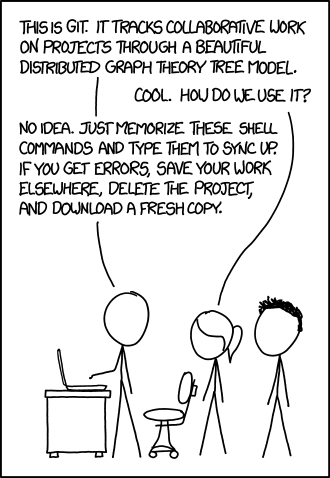
Edit | Attach | Print version | History: r18 < r17 < r16 < r15 | Backlinks | View wiki text | Edit wiki text | More topic actions
Topic revision: r18 - 2016-09-21, VilleSuoranta
-
 Software/CASA Web
Software/CASA Web
-
 Create New Topic
Create New Topic
-
 Index
Index
-
 Search
Search
-
 Changes
Changes
-
 Notifications
Notifications
-
 RSS Feed
RSS Feed
-
 Statistics
Statistics
-
 Preferences
Preferences
- Webs
-
 ALMA
ALMA
-
 NAASC
NAASC
-
 SCIIPT
SCIIPT
-
 CDL
CDL
-
 CICADA
CICADA
-
 Ccs
Ccs
-
 Littlethings
Littlethings
-
 Cville
Cville
-
 DSAA
DSAA
-
 EVLA
EVLA
-
 FASR
FASR
-
 GB
GB
-
 Computing
Computing
-
 Data
Data
-
 Dynamic
Dynamic
-
 Electronics
Electronics
-
 Gbtpipeline
Gbtpipeline
-
 Knowledge
Knowledge
-
 Mechanical
Mechanical
-
 Observing
Observing
-
 WbandVLBACal
WbandVLBACal
-
 Obsreports
Obsreports
-
 Operate
Operate
-
 PTCS
PTCS
-
 OOF
OOF
-
 ServoImprovementsHome
ServoImprovementsHome
-
 ServoSiteAcceptTestProcs
ServoSiteAcceptTestProcs
-
 Pennarray
Pennarray
-
 Projects
Projects
-
 Recreation
Recreation
-
 Scicenter
Scicenter
-
 Skynet
Skynet
-
 Software
Software
-
 CLEO
CLEO
-
 StaffEvents
StaffEvents
-
 TACTool
TACTool
-
 HPC
HPC
-
 JVLA
JVLA
-
 KPAF
KPAF
-
 Library
Library
-
 Main
Main
-
 Metrics
Metrics
-
 NGVLA
NGVLA
-
 NM
NM
-
 Computing
Computing
-
 Electronics
Electronics
-
 OSAA
OSAA
-
 OSX
OSX
-
 SRDP
SRDP
-
 Software
Software
-
 Algorithms
Algorithms
-
 CASA
CASA
-
 Splat
Splat
-
 System
System
-
 VLBA
VLBA
 Copyright © by the contributing authors. All material on this collaboration platform is the property of the contributing authors.
Copyright © by the contributing authors. All material on this collaboration platform is the property of the contributing authors. Ideas, requests, problems regarding NRAO Public Wiki? Send feedback
